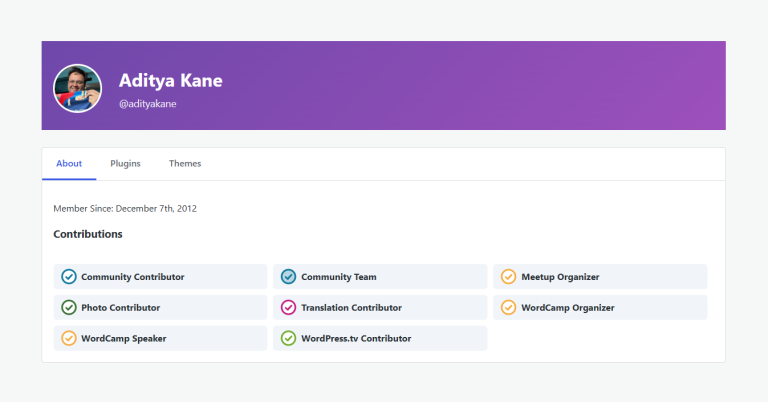Local SEO is crucial for WooCommerce stores that serve a specific geographic area. By optimizing your store for local search, you can attract more customers from your local area and increase foot traffic to your physical store (if applicable). In this guide, we’ll walk you through the steps to optimize your WooCommerce store for local SEO.
Why Focus on Local SEO for WooCommerce?
- Attract Local Customers:
Local SEO helps you reach customers in your area who are searching for products or services you offer. - Increase Foot Traffic:
If you have a physical store, local SEO can drive more visitors to your location. - Boost Online Sales:
Many customers prefer to buy from local businesses, even when shopping online. - Competitive Advantage:
Optimizing for local SEO can give you an edge over competitors who aren’t focusing on local search.
How to Optimize WooCommerce for Local SEO
1. Claim and Optimize Your Google My Business (GMB) Listing
- Create or Claim Your GMB Listing:
- Go to Google My Business and sign in with your Google account.
- Follow the prompts to create or claim your business listing.
- Complete Your Profile:
- Add accurate business information, including name, address, phone number (NAP), and website URL.
- Choose the correct business category and add relevant attributes (e.g., “wheelchair accessible,” “free Wi-Fi”).
- Add Photos and Videos:
- Upload high-quality images of your store, products, and team.
- Add videos to showcase your products or services.
- Encourage Reviews:
- Ask satisfied customers to leave positive reviews on your GMB listing.
- Respond to reviews to show that you value customer feedback.
2. Optimize Your Website for Local SEO
- Include Local Keywords:
- Use local keywords in your product titles, descriptions, and meta tags (e.g., “buy organic coffee beans in [City]”).
- Create location-specific landing pages if you serve multiple areas.
- Add Your NAP Information:
- Display your name, address, and phone number (NAP) prominently on your website, preferably in the footer or contact page.
- Use schema markup to help search engines understand your NAP information.
- Create Local Content:
- Write blog posts, guides, and articles that target local keywords and topics.
- Highlight local events, news, or partnerships.
- Optimize for Mobile:
- Ensure your site is mobile-friendly, as many local searches happen on mobile devices.
- Use responsive design and optimize images for faster loading times.
3. Build Local Citations
- List Your Business on Local Directories:
- Submit your business information to local directories like Yelp, Yellow Pages, and Bing Places.
- Ensure your NAP information is consistent across all directories.
- Get Listed on Industry-Specific Directories:
- If your business serves a specific industry, get listed on relevant directories (e.g., Houzz for home services).
- Leverage Local Chambers of Commerce:
- Join your local chamber of commerce and get listed on their website.
4. Leverage Local Link Building
- Partner with Local Businesses:
- Collaborate with local businesses to exchange backlinks.
- Sponsor local events or charities and get mentioned on their websites.
- Get Featured in Local Media:
- Reach out to local newspapers, blogs, and magazines for coverage.
- Write guest posts for local blogs or websites.
- Create Local Content:
- Write about local news, events, or trends and share it on your blog or social media.
- Encourage local influencers to share your content.
5. Optimize for Voice Search
- Use Conversational Keywords:
- Optimize for long-tail, conversational keywords that people use in voice search (e.g., “Where can I buy organic coffee beans near me?”).
- Add FAQ Sections:
- Create FAQ sections on your product pages to answer common questions.
- Use structured data markup to help search engines understand your content.
6. Use Local Schema Markup
- Add Local Business Schema:
- Use schema markup to provide search engines with detailed information about your business, including NAP, business hours, and reviews.
- Implement Product Schema:
- Use product schema to highlight local availability, pricing, and reviews.
- Test Your Schema Markup:
- Use Google’s Rich Results Test tool to ensure your schema markup is correctly implemented.
7. Monitor and Analyze Performance
- Track Local Rankings:
- Use tools like Google Search Console and Ahrefs to monitor your local search rankings.
- Analyze Traffic and Conversions:
- Use Google Analytics to track local traffic and conversions.
- Set up goals and track local-specific campaigns.
- Monitor Reviews and Ratings:
- Regularly check your GMB listing and other review sites for new reviews.
- Respond to reviews and address any negative feedback.
Tools to Enhance Local SEO for WooCommerce
- Yoast SEO:
Optimize your site for local keywords and add schema markup. - Google My Business:
Manage your local business listing and track performance. - Local SEO by Rank Math:
A plugin that helps you optimize your WooCommerce store for local SEO. - Moz Local:
Manage your local citations and ensure consistency across directories. - BrightLocal:
Track local search rankings, reviews, and citations.
Best Practices for Local SEO
- Consistency is Key:
Ensure your NAP information is consistent across all platforms and directories. - Engage with Your Community:
Participate in local events, sponsor local teams, and collaborate with other local businesses. - Focus on Customer Experience:
Provide excellent customer service to encourage positive reviews and repeat business. - Stay Updated:
Regularly update your GMB listing, website, and local citations to reflect any changes. - Monitor Competitors:
Keep an eye on your competitors’ local SEO strategies and identify areas for improvement.
Final Thoughts
Optimizing your WooCommerce store for local SEO can significantly increase your visibility and attract more customers from your local area. By following the steps outlined above and using the right tools, you can create a strong local SEO strategy that drives traffic and boosts sales.
Have you optimized your WooCommerce store for local SEO? What strategies or tools have worked best for you? Share your experiences in the comments below! If you have any questions, feel free to ask—we’re here to help!