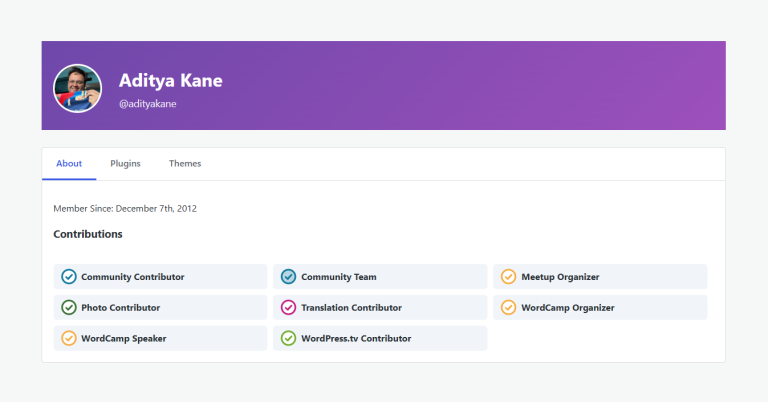Search engine optimization (SEO) is crucial for driving organic traffic to your WordPress site. However, many website owners make common SEO mistakes that can hurt their rankings. In this guide, we’ll explore some of the most common WordPress SEO mistakes and provide actionable tips on how to fix them.
1. Not Using an SEO Plugin
Mistake:
Failing to use an SEO plugin can result in missed opportunities to optimize your site for search engines.
Fix:
Install and configure an SEO plugin like Yoast SEO or Rank Math. These plugins help you optimize your content, generate XML sitemaps, and manage meta tags.
2. Ignoring Mobile Optimization
Mistake:
A site that isn’t mobile-friendly can rank lower in search results and provide a poor user experience.
Fix:
- Use a responsive theme that adapts to different screen sizes.
- Test your site’s mobile-friendliness using Google’s Mobile-Friendly Test tool.
- Optimize images and use lazy loading to improve mobile performance.
3. Poor URL Structure
Mistake:
Long, complex, or irrelevant URLs can confuse users and search engines.
Fix:
- Use short, descriptive URLs that include relevant keywords.
- Go to Settings > Permalinks and choose a URL structure like
Post name. - Avoid using stop words (e.g., “and,” “the”) in URLs.
4. Duplicate Content
Mistake:
Duplicate content can confuse search engines and dilute your rankings.
Fix:
- Use canonical tags to indicate the preferred version of a page.
- Set up 301 redirects for duplicate URLs.
- Regularly audit your site for duplicate content using tools like Screaming Frog or SEMrush.
5. Neglecting Image Optimization
Mistake:
Large, unoptimized images can slow down your site and hurt your SEO.
Fix:
- Compress images before uploading using tools like TinyPNG or ShortPixel.
- Use descriptive file names and alt text for images.
- Enable lazy loading to improve page speed.
6. Not Using HTTPS
Mistake:
A site without HTTPS can be flagged as insecure by browsers, leading to lower rankings.
Fix:
- Install an SSL certificate (many hosting providers offer free SSL).
- Update your site’s URL to use HTTPS in Settings > General.
- Set up 301 redirects from HTTP to HTTPS.
7. Ignoring Meta Descriptions and Title Tags
Mistake:
Missing or poorly written meta descriptions and title tags can reduce click-through rates.
Fix:
- Write unique, compelling meta descriptions and title tags for each page and post.
- Use your primary keyword naturally in both the title tag and meta description.
- Keep title tags under 60 characters and meta descriptions under 160 characters.
8. Slow Page Speed
Mistake:
Slow-loading pages can increase bounce rates and hurt your rankings.
Fix:
- Use a caching plugin like WP Rocket or W3 Total Cache.
- Optimize your database and remove unnecessary plugins.
- Use a content delivery network (CDN) to speed up content delivery.
9. Not Using Internal Linking
Mistake:
Failing to use internal links can make it harder for search engines to crawl and understand your site.
Fix:
- Add relevant internal links to your content to guide users and search engines.
- Use descriptive anchor text that includes keywords.
- Regularly audit your internal links to ensure they’re working correctly.
10. Ignoring Analytics and Search Console
Mistake:
Not tracking your site’s performance can make it difficult to identify and fix SEO issues.
Fix:
- Set up Google Analytics to track traffic, user behavior, and conversions.
- Use Google Search Console to monitor indexing, search performance, and errors.
- Regularly review your analytics data to identify areas for improvement.
11. Overloading with Plugins
Mistake:
Using too many plugins can slow down your site and create security vulnerabilities.
Fix:
- Regularly audit your plugins and remove any that are unnecessary or outdated.
- Choose lightweight, well-coded plugins that are regularly updated.
- Use a plugin like P3 (Plugin Performance Profiler) to identify plugins that are slowing down your site.
12. Not Creating an XML Sitemap
Mistake:
Without an XML sitemap, search engines may have difficulty crawling and indexing your site.
Fix:
- Use an SEO plugin like Yoast SEO or Rank Math to generate an XML sitemap.
- Submit your sitemap to Google Search Console and Bing Webmaster Tools.
- Regularly update your sitemap to reflect new content.
13. Ignoring User Experience (UX)
Mistake:
A poor user experience can lead to higher bounce rates and lower rankings.
Fix:
- Ensure your site is easy to navigate with a clear menu structure.
- Use headings, bullet points, and short paragraphs to make content readable.
- Optimize for mobile devices and ensure fast page speeds.
14. Not Targeting the Right Keywords
Mistake:
Targeting irrelevant or overly competitive keywords can make it difficult to rank.
Fix:
- Conduct keyword research using tools like Google Keyword Planner, Ahrefs, or SEMrush.
- Focus on long-tail keywords that are relevant to your content and less competitive.
- Use keywords naturally in your content, title tags, and meta descriptions.
15. Ignoring Local SEO
Mistake:
For local businesses, ignoring local SEO can mean missing out on valuable traffic.
Fix:
- Claim and optimize your Google My Business listing.
- Use local keywords in your content and meta tags.
- Encourage customers to leave reviews on Google and other platforms.
Final Thoughts
Avoiding these common WordPress SEO mistakes can significantly improve your site’s search engine rankings and overall performance. By following the fixes outlined above, you can create a well-optimized site that attracts more organic traffic and provides a better user experience.
Have you encountered any of these SEO mistakes on your WordPress site? How did you fix them? Share your experiences in the comments below! If you have any questions, feel free to ask—we’re here to help!