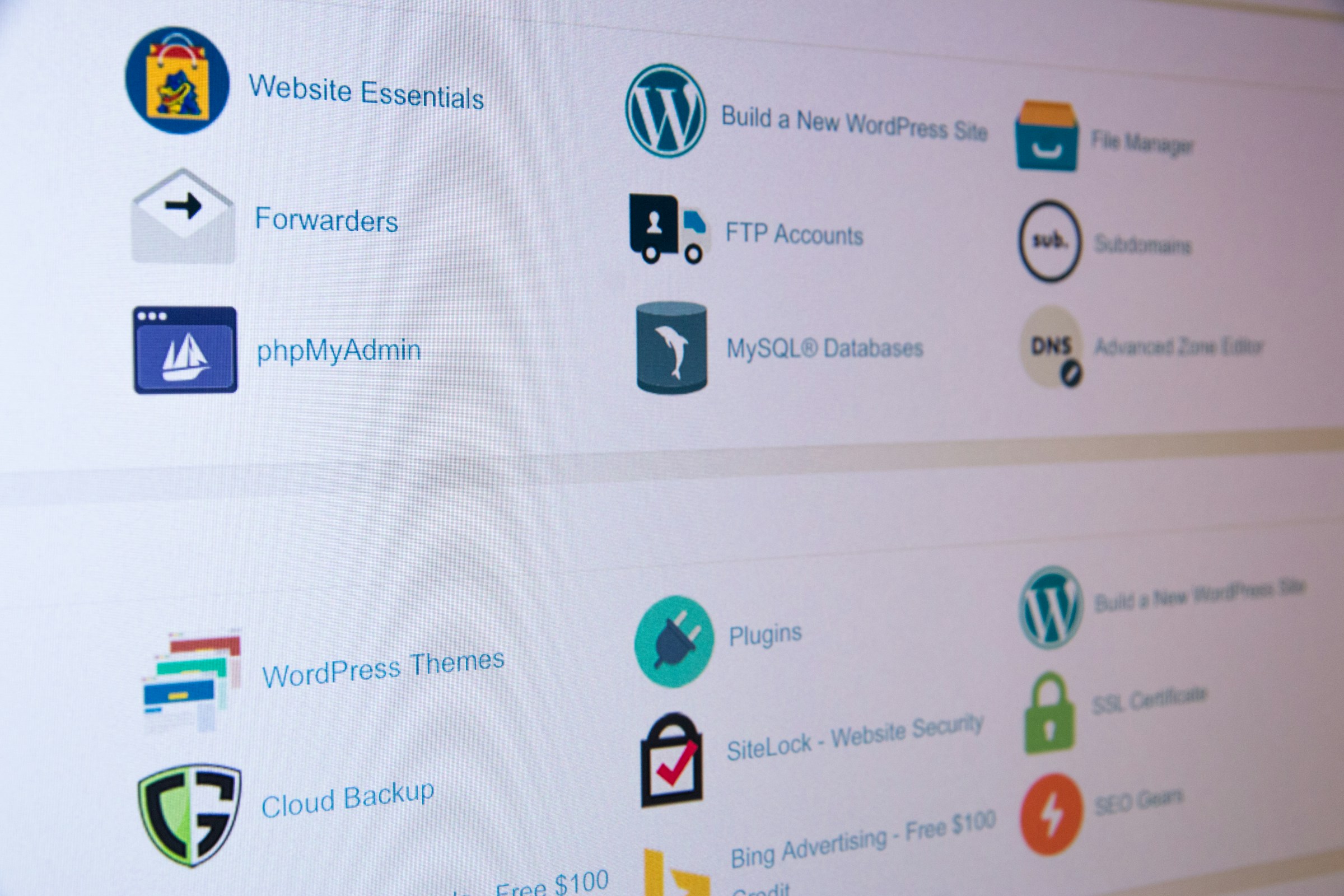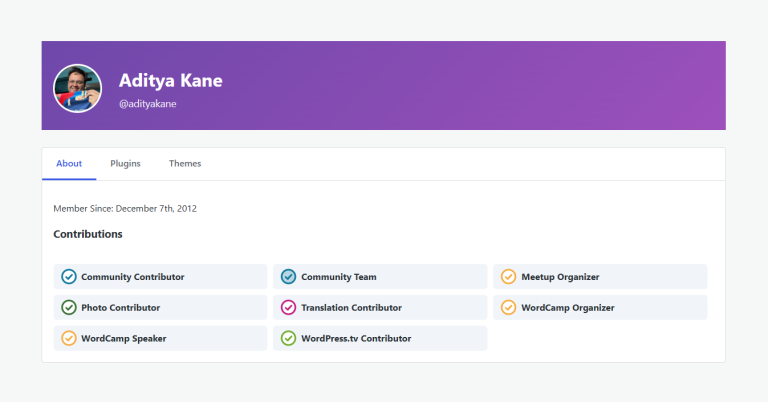Choosing the right hosting provider is crucial for the success of your WooCommerce store. A good hosting provider ensures your site is fast, secure, and reliable, which are essential for providing a great user experience and boosting sales. In this guide, we’ll explore the best WooCommerce hosting providers, along with their key features and benefits.
What to Look for in a WooCommerce Hosting Provider
- Performance:
Fast loading times are critical for eCommerce sites to reduce bounce rates and improve conversions. - Uptime:
Look for a hosting provider with a high uptime guarantee (99.9% or higher). - Security:
Your hosting provider should offer robust security features, including SSL certificates, firewalls, and malware scanning. - Scalability:
Choose a hosting provider that can scale with your business as it grows. - Support:
Reliable customer support is essential for resolving issues quickly. - WooCommerce Optimization:
Some hosting providers offer WooCommerce-specific optimizations, such as pre-installed WooCommerce, caching, and CDN integration.
Best WooCommerce Hosting Providers
1. SiteGround
- Key Features:
- WooCommerce pre-installed.
- Free SSL and CDN.
- Daily backups.
- 24/7 customer support.
- Why It’s Great:
SiteGround offers excellent performance and customer support, making it a top choice for WooCommerce stores.
2. Bluehost
- Key Features:
- WooCommerce pre-installed.
- Free domain for the first year.
- Free SSL certificate.
- 24/7 customer support.
- Why It’s Great:
Bluehost is officially recommended by WooCommerce and offers a user-friendly interface, making it ideal for beginners.
3. WP Engine
- Key Features:
- Managed WordPress hosting.
- WooCommerce-specific optimizations.
- Daily backups and one-click restore.
- 24/7 customer support.
- Why It’s Great:
WP Engine is a premium hosting provider that offers top-notch performance and security, making it perfect for high-traffic WooCommerce stores.
4. Kinsta
- Key Features:
- Google Cloud Platform hosting.
- WooCommerce-specific optimizations.
- Free SSL and CDN.
- 24/7 customer support.
- Why It’s Great:
Kinsta offers high-performance hosting with a focus on speed and security, making it a great choice for WooCommerce stores.
5. A2 Hosting
- Key Features:
- Turbo servers for faster loading times.
- Free SSL and SSD storage.
- 24/7 customer support.
- Anytime money-back guarantee.
- Why It’s Great:
A2 Hosting is known for its speed and reliability, making it a solid choice for WooCommerce stores.
6. Liquid Web
- Key Features:
- Managed WooCommerce hosting.
- Free SSL and CDN.
- Daily backups.
- 24/7 customer support.
- Why It’s Great:
Liquid Web offers fully managed WooCommerce hosting with excellent performance and support, making it ideal for high-traffic stores.
7. DreamHost
- Key Features:
- WooCommerce pre-installed.
- Free SSL and SSD storage.
- 97-day money-back guarantee.
- 24/7 customer support.
- Why It’s Great:
DreamHost offers affordable hosting with a long money-back guarantee, making it a good option for small to medium-sized WooCommerce stores.
8. InMotion Hosting
- Key Features:
- WooCommerce pre-installed.
- Free SSL and SSD storage.
- 90-day money-back guarantee.
- 24/7 customer support.
- Why It’s Great:
InMotion Hosting offers reliable performance and excellent customer support, making it a good choice for WooCommerce stores.
9. Flywheel
- Key Features:
- Managed WordPress hosting.
- Free SSL and CDN.
- Daily backups.
- 24/7 customer support.
- Why It’s Great:
Flywheel offers a user-friendly interface and excellent performance, making it a great choice for WooCommerce stores.
10. Cloudways
- Key Features:
- Cloud hosting with multiple providers (DigitalOcean, Linode, AWS, Google Cloud, Vultr).
- WooCommerce-specific optimizations.
- Free SSL and CDN.
- Pay-as-you-go pricing.
- Why It’s Great:
Cloudways offers flexible and scalable cloud hosting, making it ideal for WooCommerce stores that need high performance and scalability.
How to Choose the Right WooCommerce Hosting Provider
- Assess Your Needs:
Consider the size of your store, expected traffic, and budget. - Check Performance:
Look for hosting providers with fast servers and WooCommerce-specific optimizations. - Evaluate Security Features:
Ensure the hosting provider offers robust security features, including SSL certificates and malware scanning. - Consider Scalability:
Choose a hosting provider that can scale with your business as it grows. - Read Reviews:
Check user reviews and ratings to gauge the hosting provider’s reliability and customer support. - Test Customer Support:
Contact customer support to see how quickly and effectively they respond to your queries.
Best Practices for WooCommerce Hosting
- Optimize Your Store:
Use caching, CDN, and image optimization to improve performance. - Regularly Backup Your Store:
Ensure your hosting provider offers daily backups or use a backup plugin. - Monitor Performance:
Use tools like Google PageSpeed Insights to monitor and improve your site’s performance. - Secure Your Store:
Use strong passwords, two-factor authentication, and security plugins to protect your store. - Stay Updated:
Regularly update WooCommerce, themes, and plugins to ensure compatibility and security.
Final Thoughts
Choosing the right hosting provider is essential for the success of your WooCommerce store. The hosting providers listed above offer a range of features to suit different needs, from affordable shared hosting to high-performance managed hosting.
Have you used any of these hosting providers for your WooCommerce store? Which one is your favorite? Share your experiences in the comments below! If you have any questions, feel free to ask—we’re here to help!